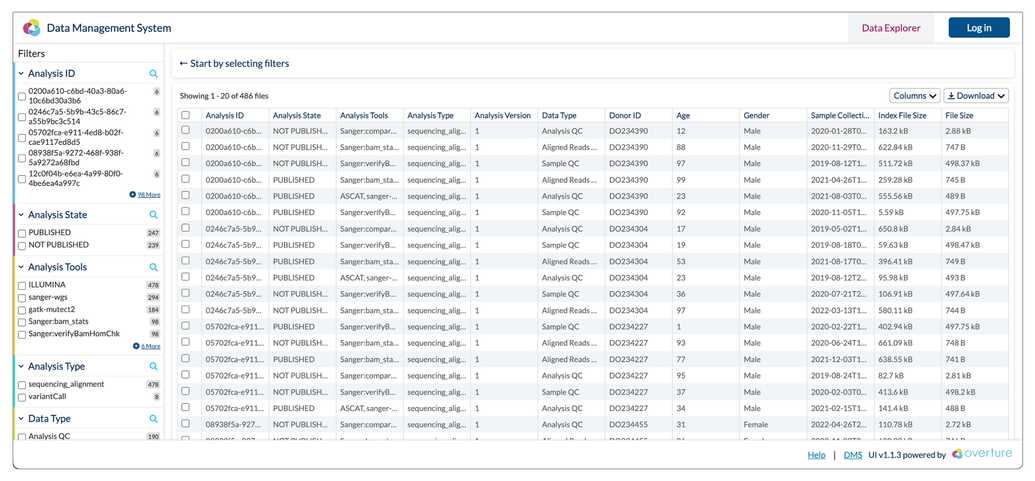Integrating Arranger
Before integrating, make sure to have Arranger Server running correctly and connected to an Elasticsearch instance. For instructions on setting that up, see our Arranger documentation here
Create an environment variable file: Copy or rename the
.env.schemafile as.env.dmsui.Update environment variables: Update the following fields within your
.env.dmsui. These values are based on the default Elasticsearch values supplied with Arranger.
ENV
######### ArrangerNEXT_PUBLIC_ARRANGER_DOCUMENT_TYPE=fileNEXT_PUBLIC_ARRANGER_INDEX=file_centric_1.0NEXT_PUBLIC_ARRANGER_API_URL=http://localhost:5050/# Columns are field names separated by commas, with or without quotes# this is where you'd provide here the fields you want to use for manifest downloads# NEXT_PUBLIC_ARRANGER_MANIFEST_COLUMNS=fieldName, "fieldName", 'fieldName'
- Restart Stage: From the command line exit out (Ctrl/Cmd + C), and re-run Stage
npm run dev.
Once compiled you should be able to see Arranger running in Stage.